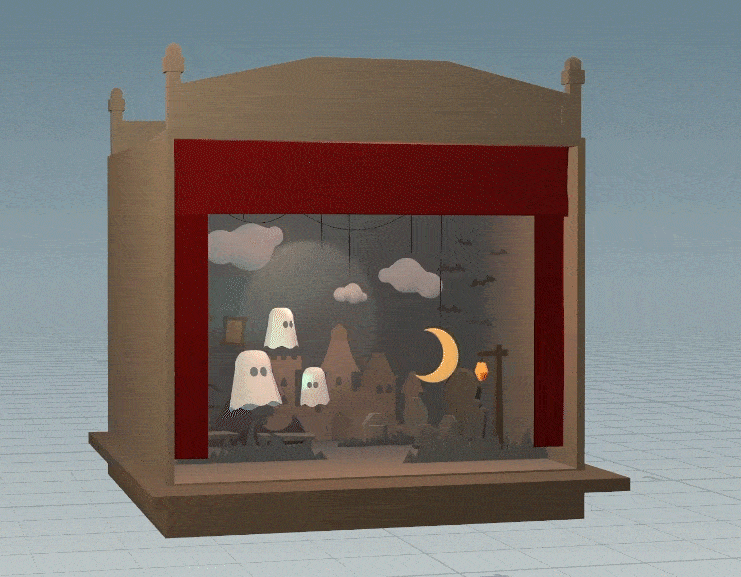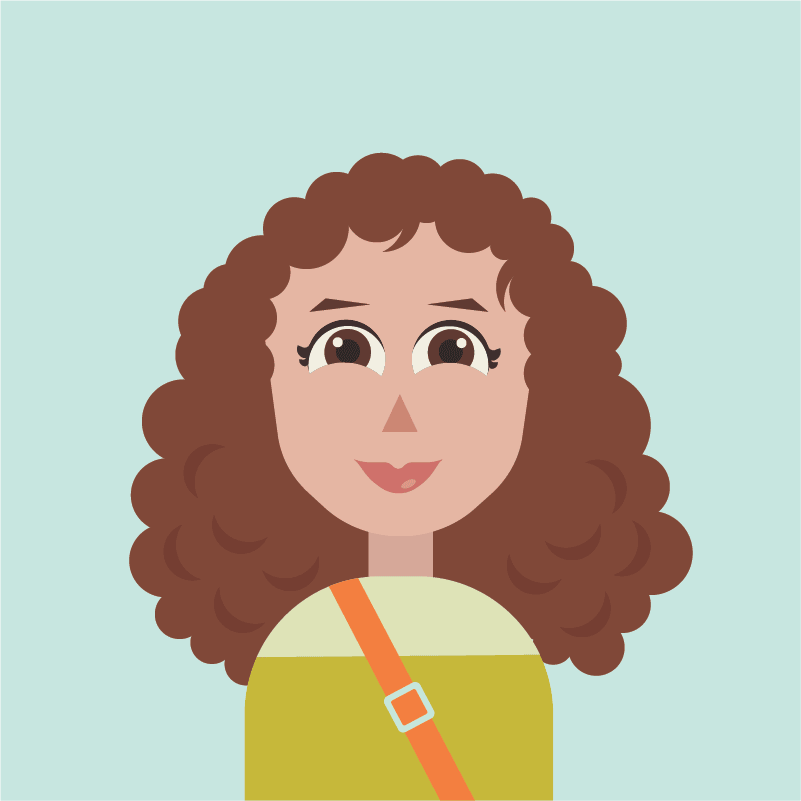This page showcases a collection of some of my experiments and projects while learning Houdini since August 2023.
I developed a broader understanding of 3D workflows in Houdini and advanced skills in node-based procedural modeling, animation using channel operators, particles, effects, and dynamics.
I developed a broader understanding of 3D workflows in Houdini and advanced skills in node-based procedural modeling, animation using channel operators, particles, effects, and dynamics.
PROCEDURAL CHAIR GENERATOR:
This project was my first experiment in Houdini, in which I developed a stronger understanding of procedural modeling. I created a simple chair using node-based modeling and then I created parameter sliders that can be used to manipulate the way the chair looks and generate different varieties. The parameters can change the entire shape of the chair by using different SOPs. Some parameters control smaller-level changes like leg height and back height, while others are more global and add modifications to the entire object, such as noise, bendiness, color, and smoothness. Behind the scenes the object's topology is also getting proportionally updated - for example, as the chair leg height is increased, the leg geometry automatically has more rows generated vertically. The resulting outcome is a digital asset that can be exported in multiple different varieties in shape and style that are easy to produce by interacting with the parameters and not having to directly locate and manipulate any of the nodes.
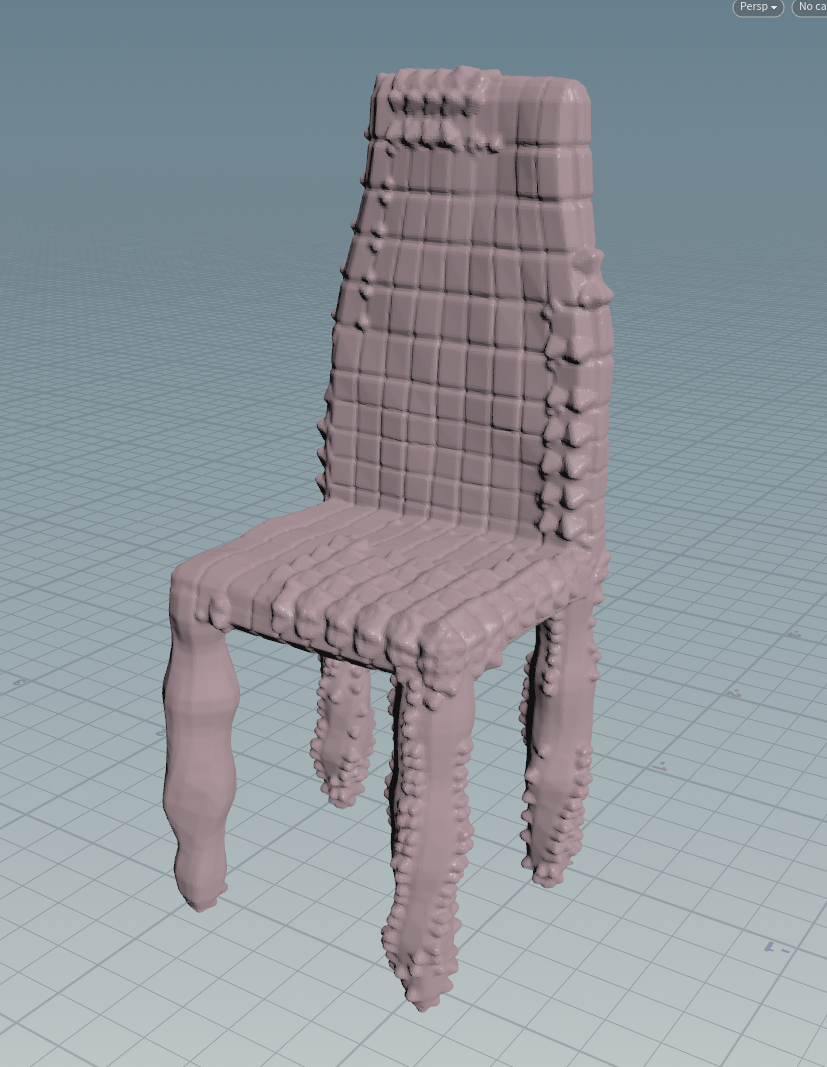

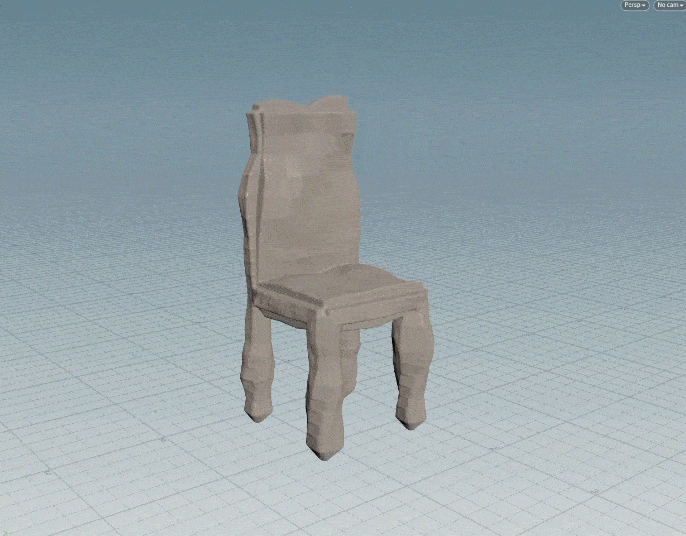
Creating variations in the chair's topology using the parameter sliders
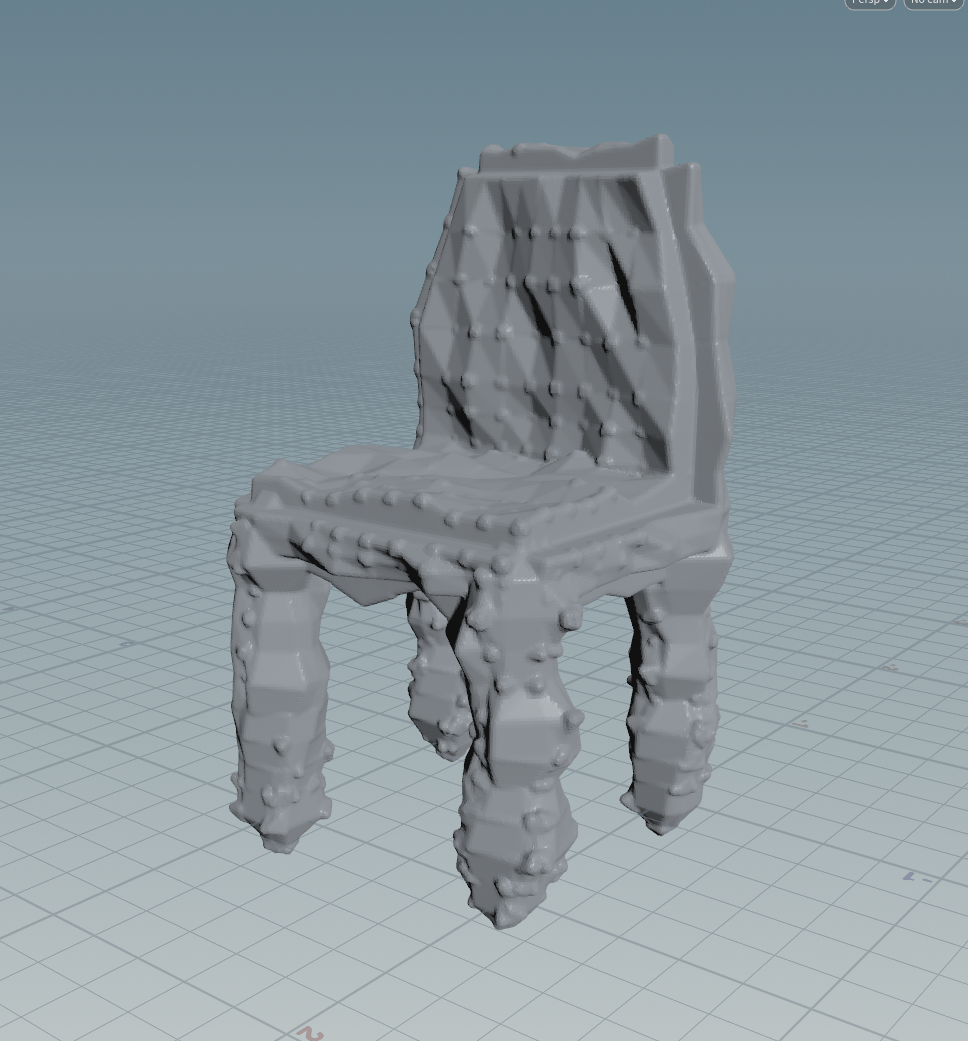
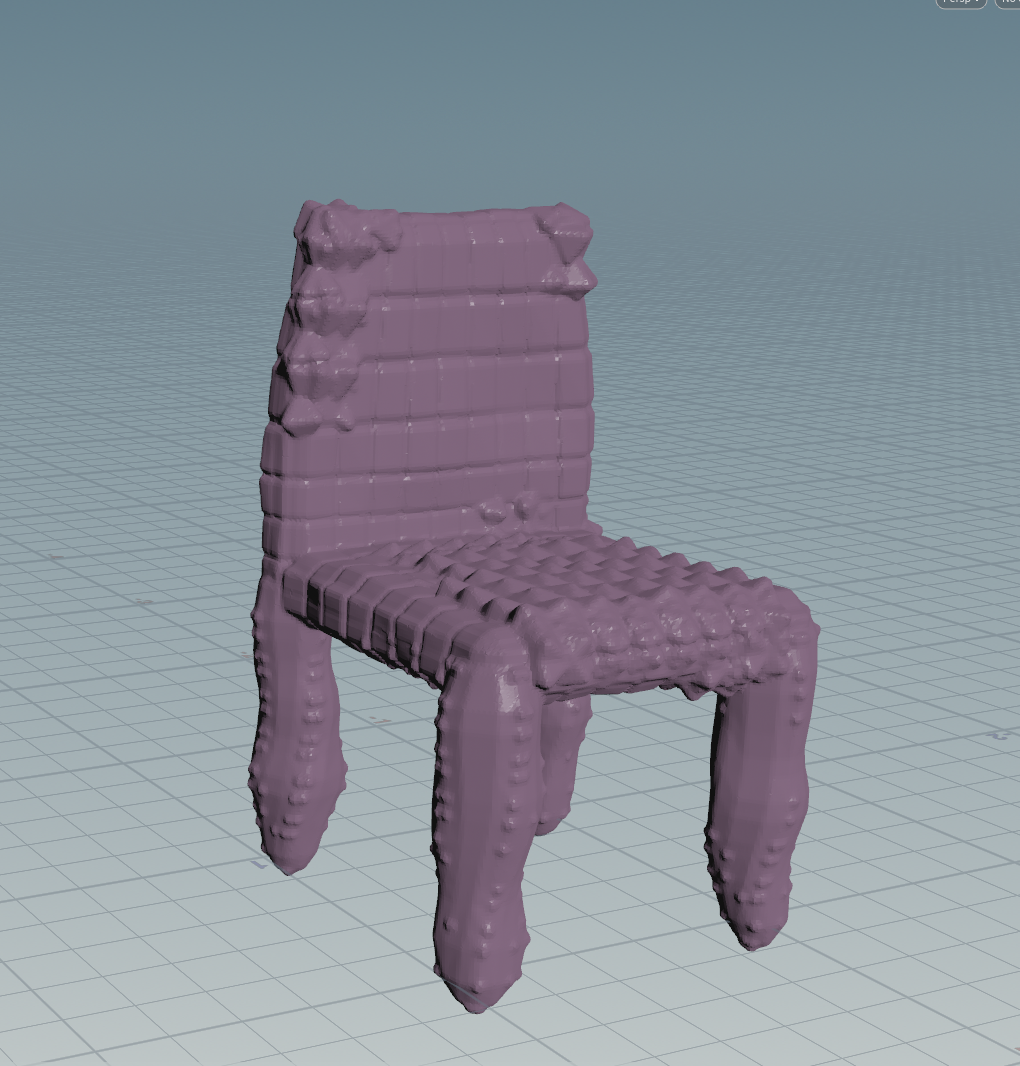
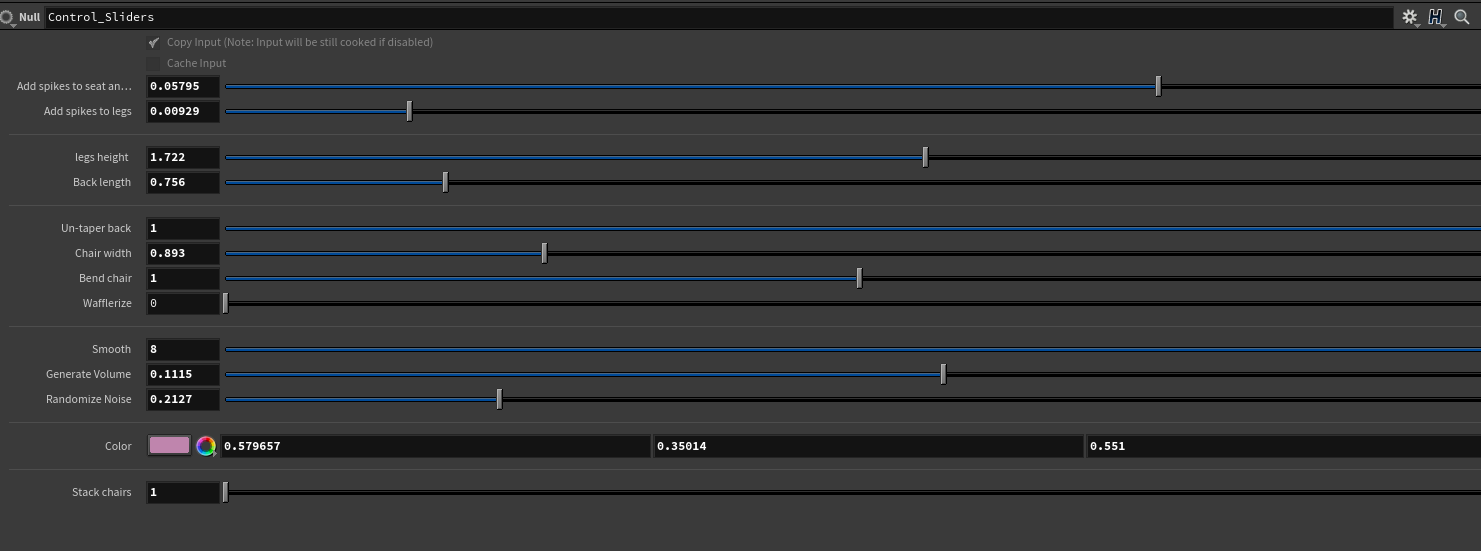
Parameter sliders
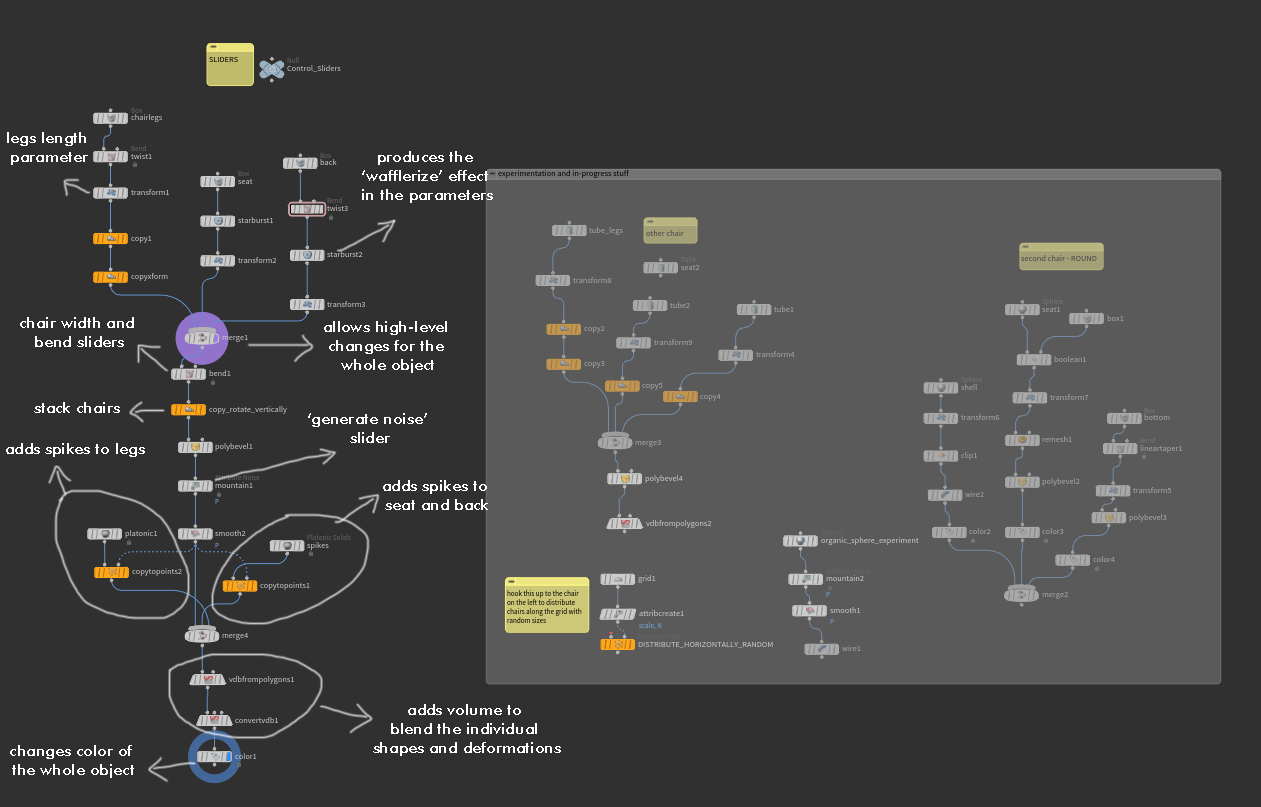
SOP network
PARTICLE SYSTEMS - SNOW GLOBE:
After I understood procedural modeling in Houdini better, I experimented with animation using CHOPs and Houdini's particle system. I decided to make a snow globe since that allowed for some fun snow/glitter particle work, and I decided to make it aquarium-themed to keep improving my SOP modeling and add a visual twist to the snow globe. The result is a digital asset that also has parameter sliders, but this time the sliders are used to manipulate object movements and particle movements. I created two particle systems, one for snow and one for bubbles that are coming out of the treasure chest. The sliders control aspects like how much the clams are opening or closing, the floating speed of coins and necklaces in the treasure chest, the direction of bubble particles movement, the gravity and direction of the snow particles, etc. Most of the animated objects are animated using CHOP networks which helped me learn new Houdini expressions for animation, and I also developed a broader understanding of POP networks for particles.
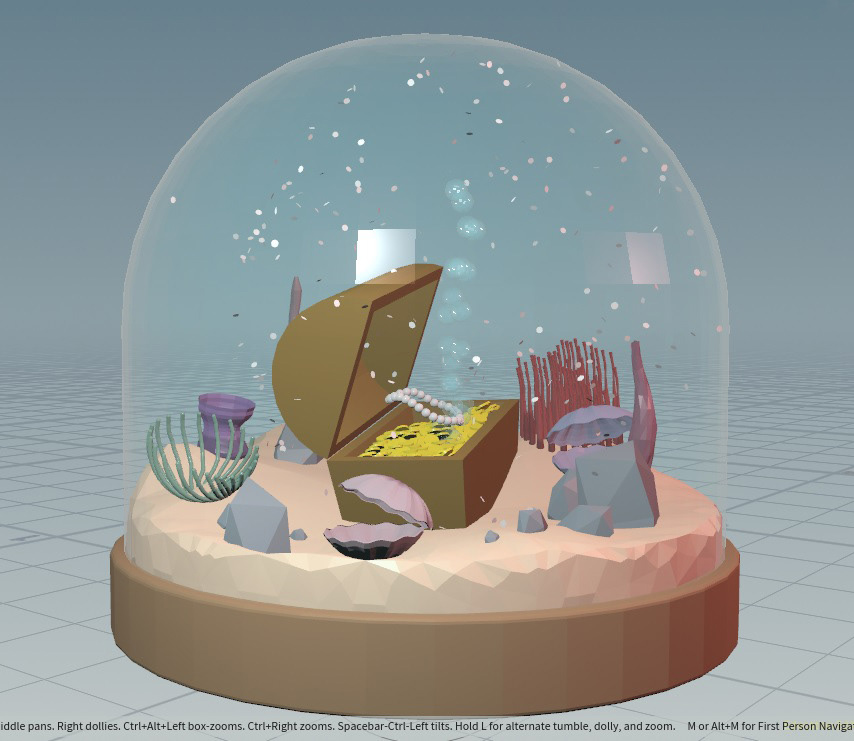
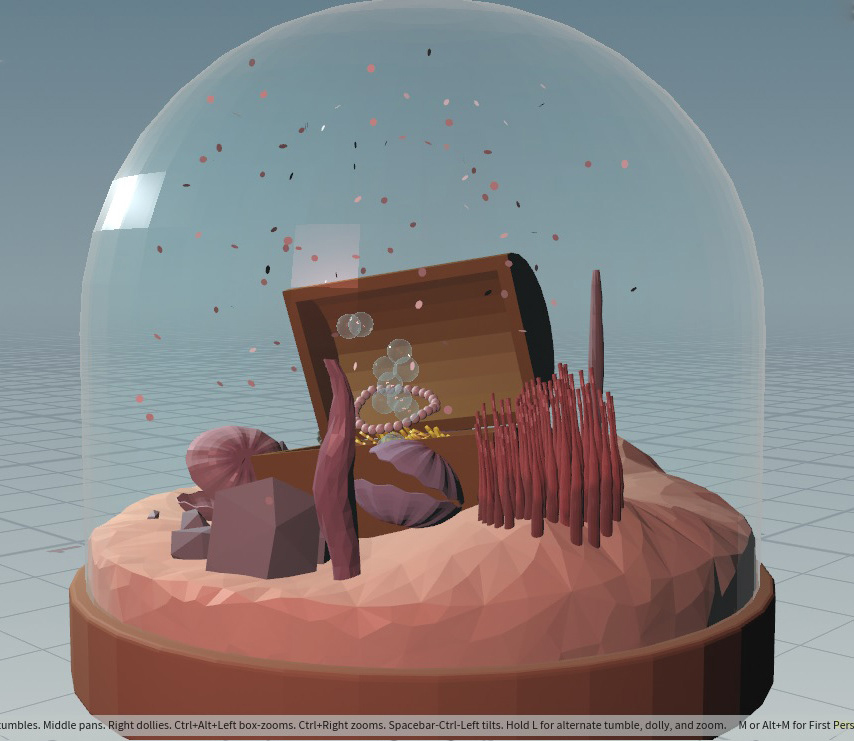
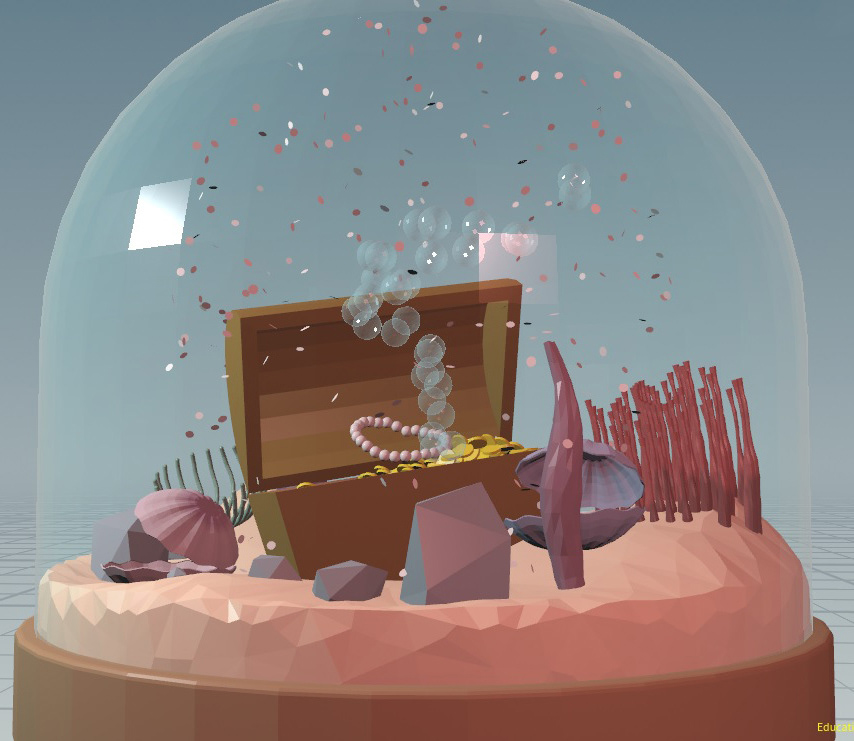
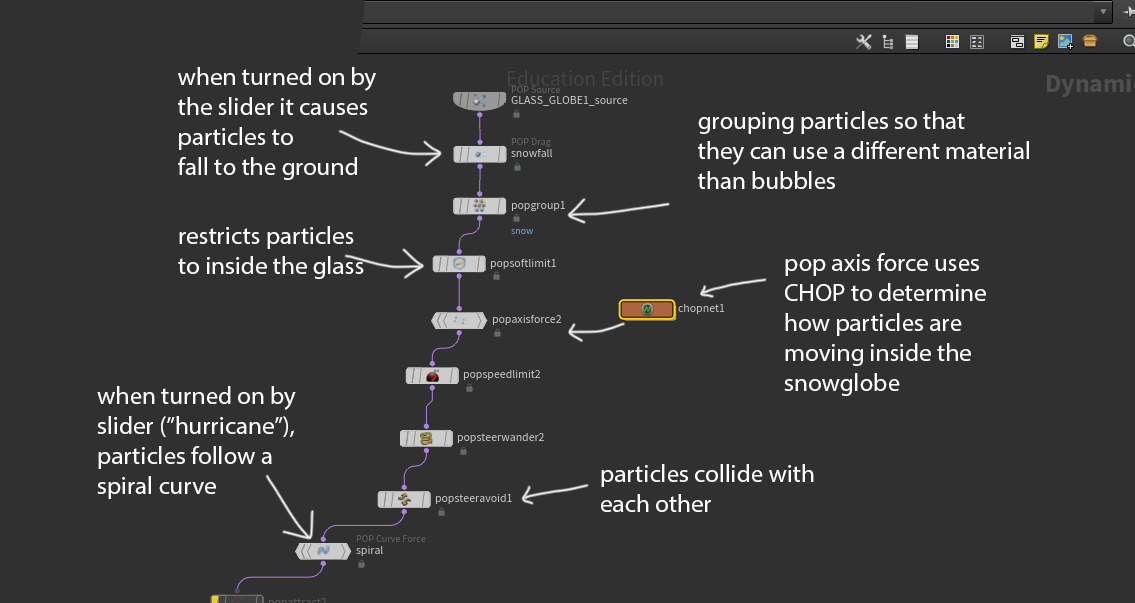
Snow particles
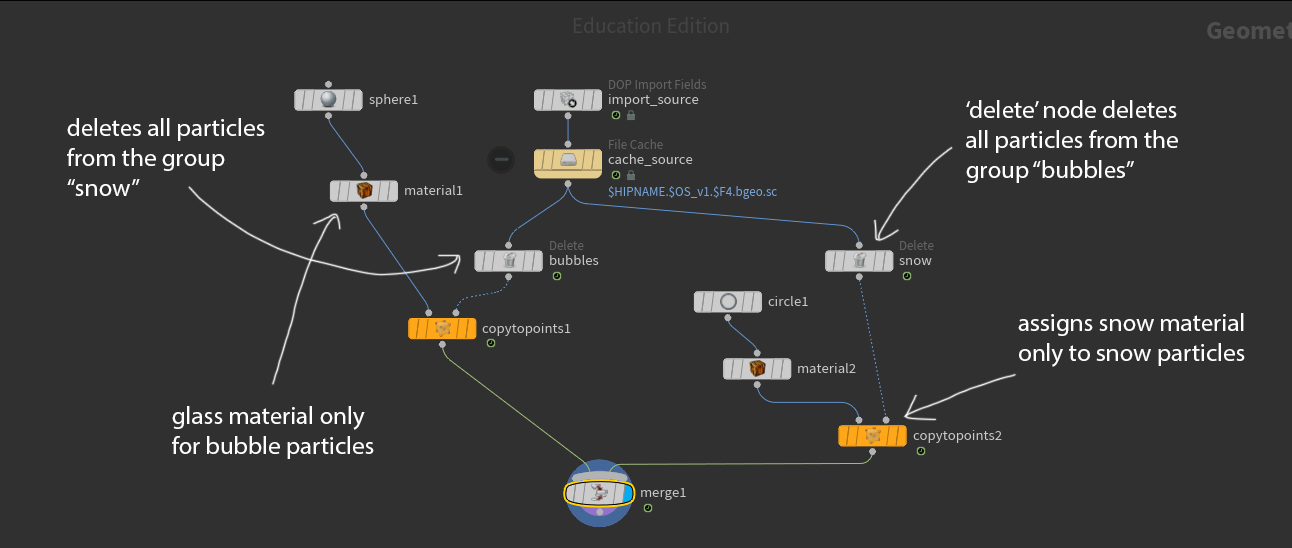
Assigning different geometry to different particles
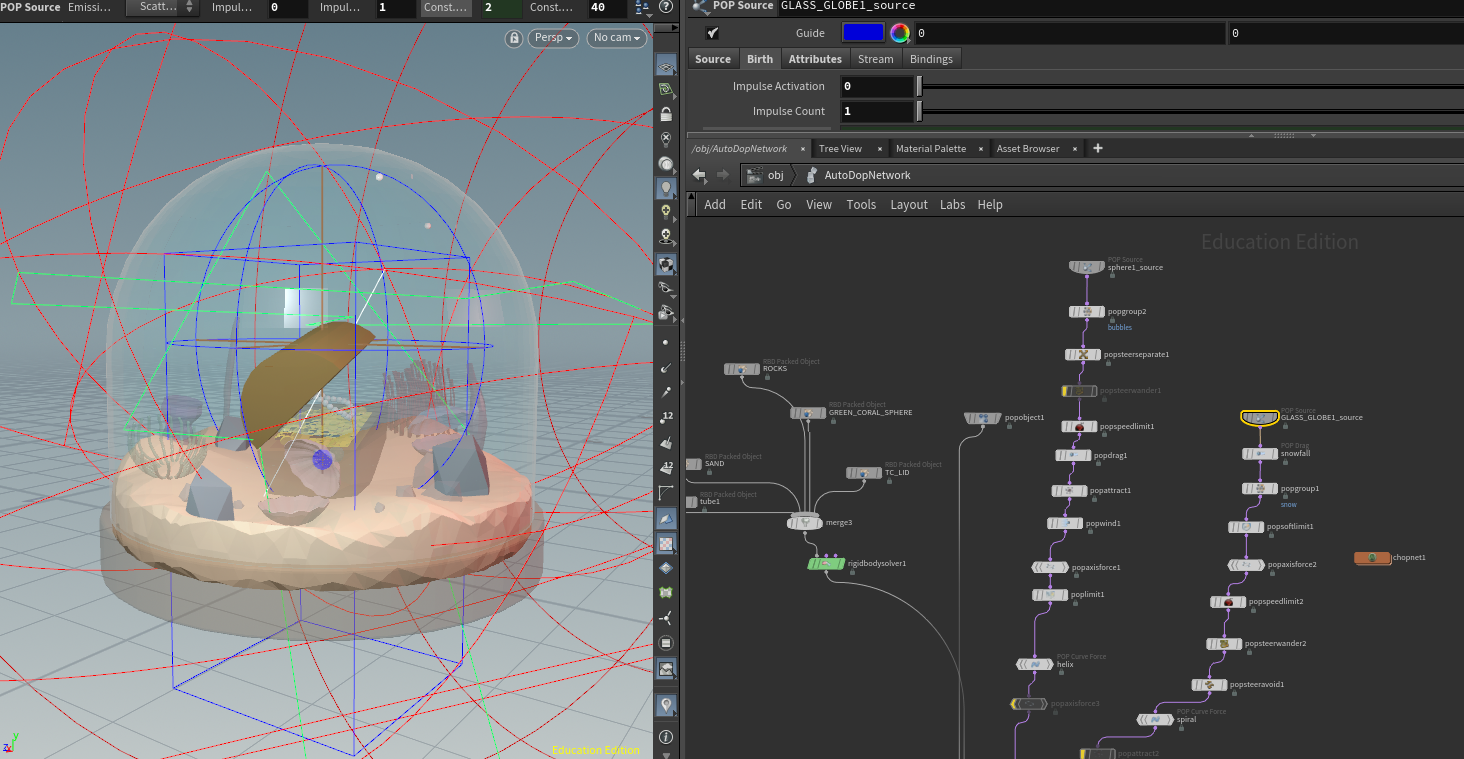
Particle system within the DOP network
SIMULATION EFFECTS - CAKE TABLE:
My third project focused on Houdini simulation effects and dynamics while drawing on what I now knew about the previous two topics. I wanted to create an opportunity to experiment with as many of the dynamic effects as I could, so I made a festive table with different foods and objects that allowed me to gain practice with setting up multiple types of collisions. I also employed Fluid Sim in things like cake/donut icing, which I created by modifying the viscosity of the fluid, and the fluid being emitted from a specific case, in my case the wine bottle. I made the falling cake layers squishy as they collide on one another, followed by a spiral icing that falls and eventually starts to drip down a little. The scene also contains cloth sim in the tablecloth and glasses that are fractured upon contact. Like the previous projects, this scene has a lot of room for improvement like polishing the fracture effect and getting the POP sprinkles to stick on the donut icing, which I am getting back to and update this page after:
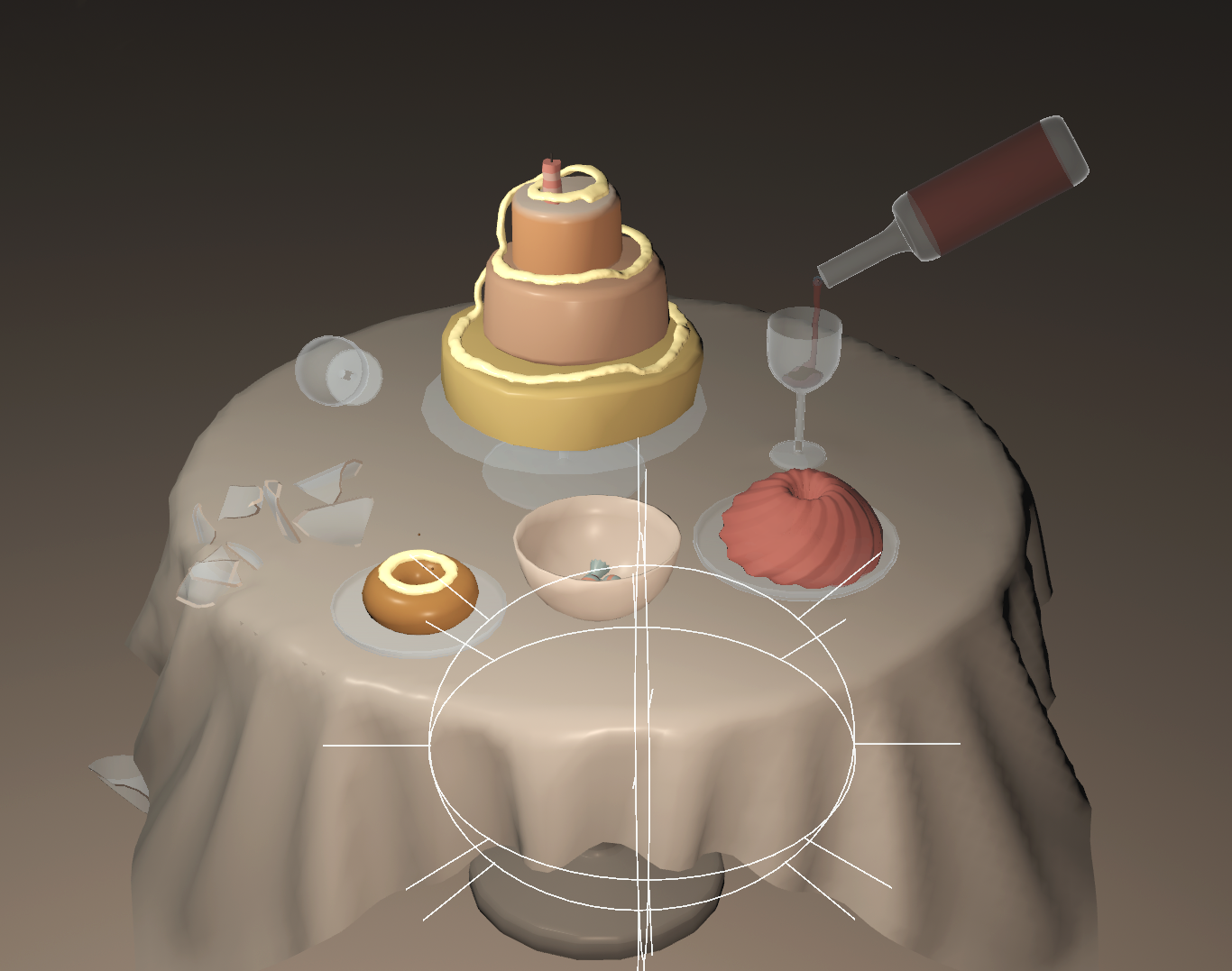

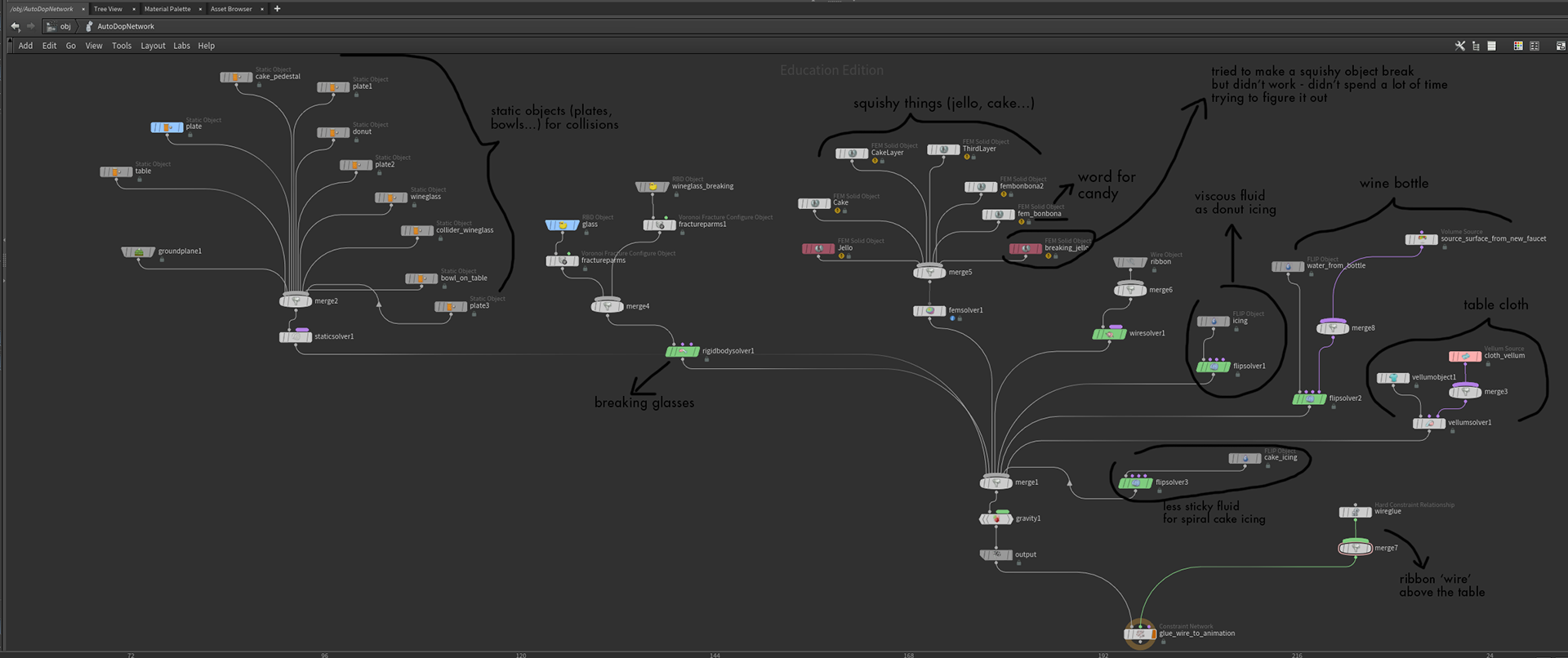
DOP network
PARAMETRIC THEATER:
For the fourth project, I decided to get back to the concept of a parametric model but this time add more complexity now that I have had a few months of practice in Houdini, and also introduce some animation and dynamic objects into the scene. I decided to make a spooky-themed puppet theater digital asset with parameter sliders that can be used to adjust the shape of the theater box, open/close the curtains, modify the lighting, and move stage props. I experimented more with wire objects in Houdini, especially the simulation of attaching them to FEM solid objects like clouds and the moon. Another aspect I introduced was the 2D stage props which are 2D shapes imported as textures on grid objects. The ghosts are animated to float using simple expressions in the SOP nodes. This project allowed me to expand upon a little bit of everything I learned in Houdini over the past few months, especially procedural modeling and dynamics.