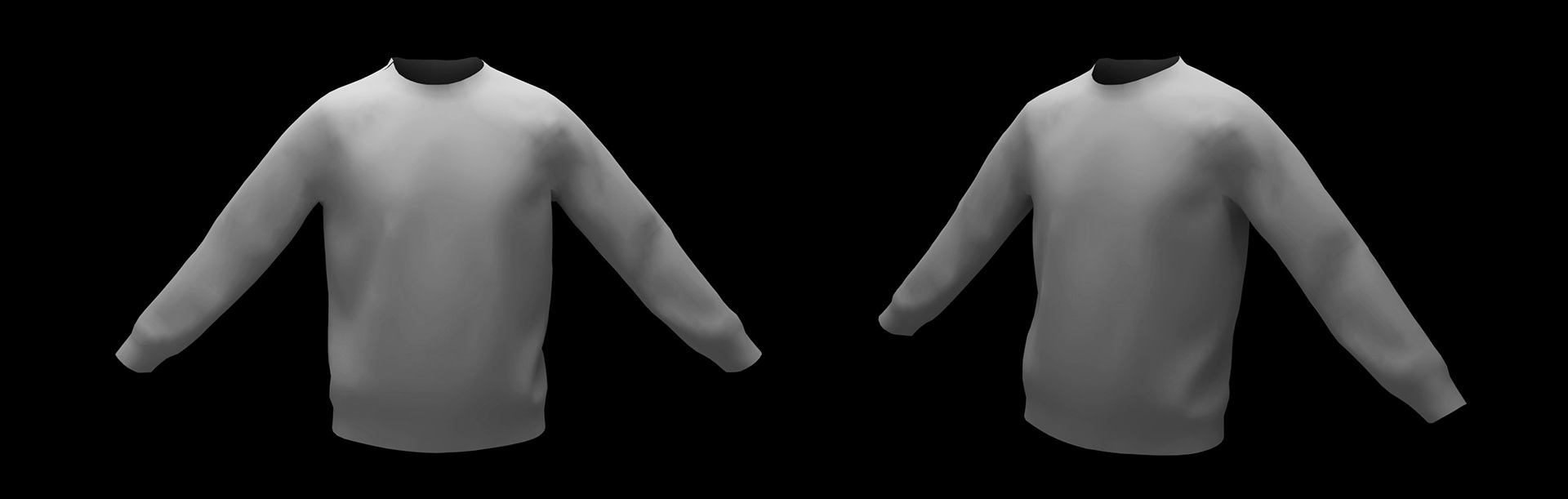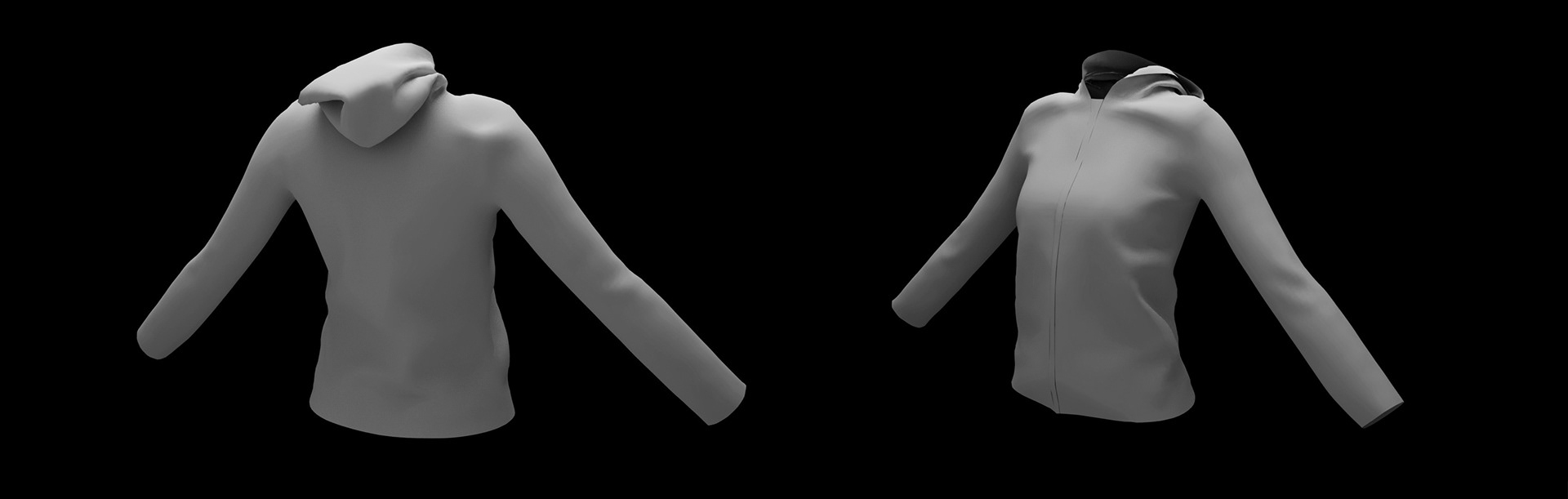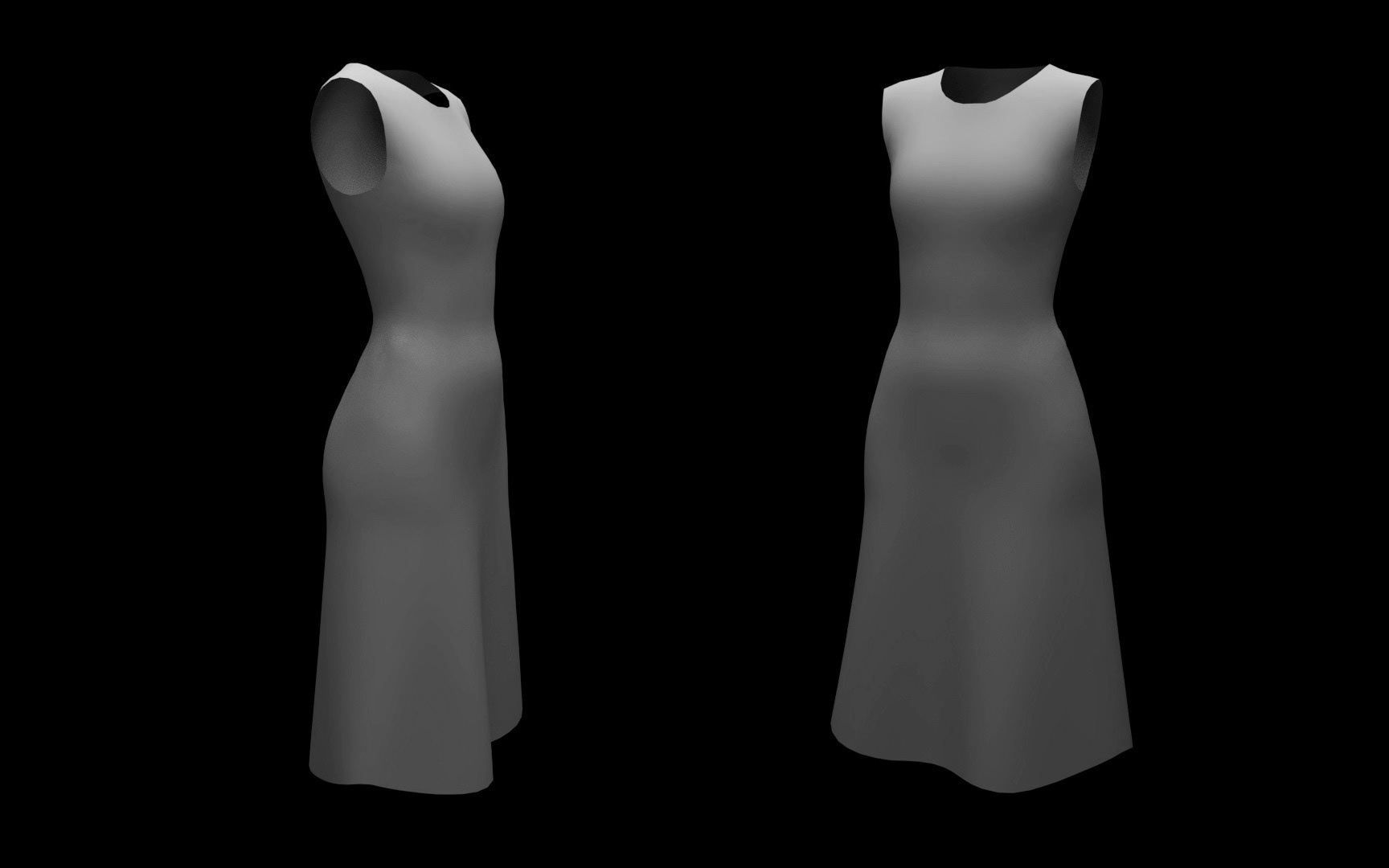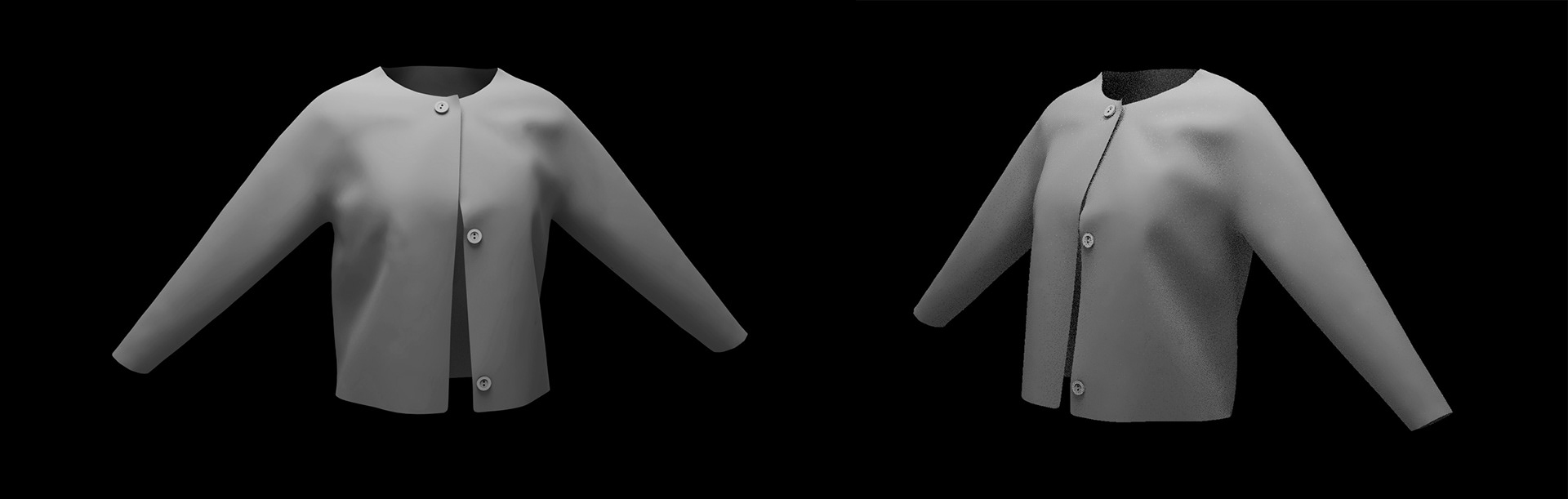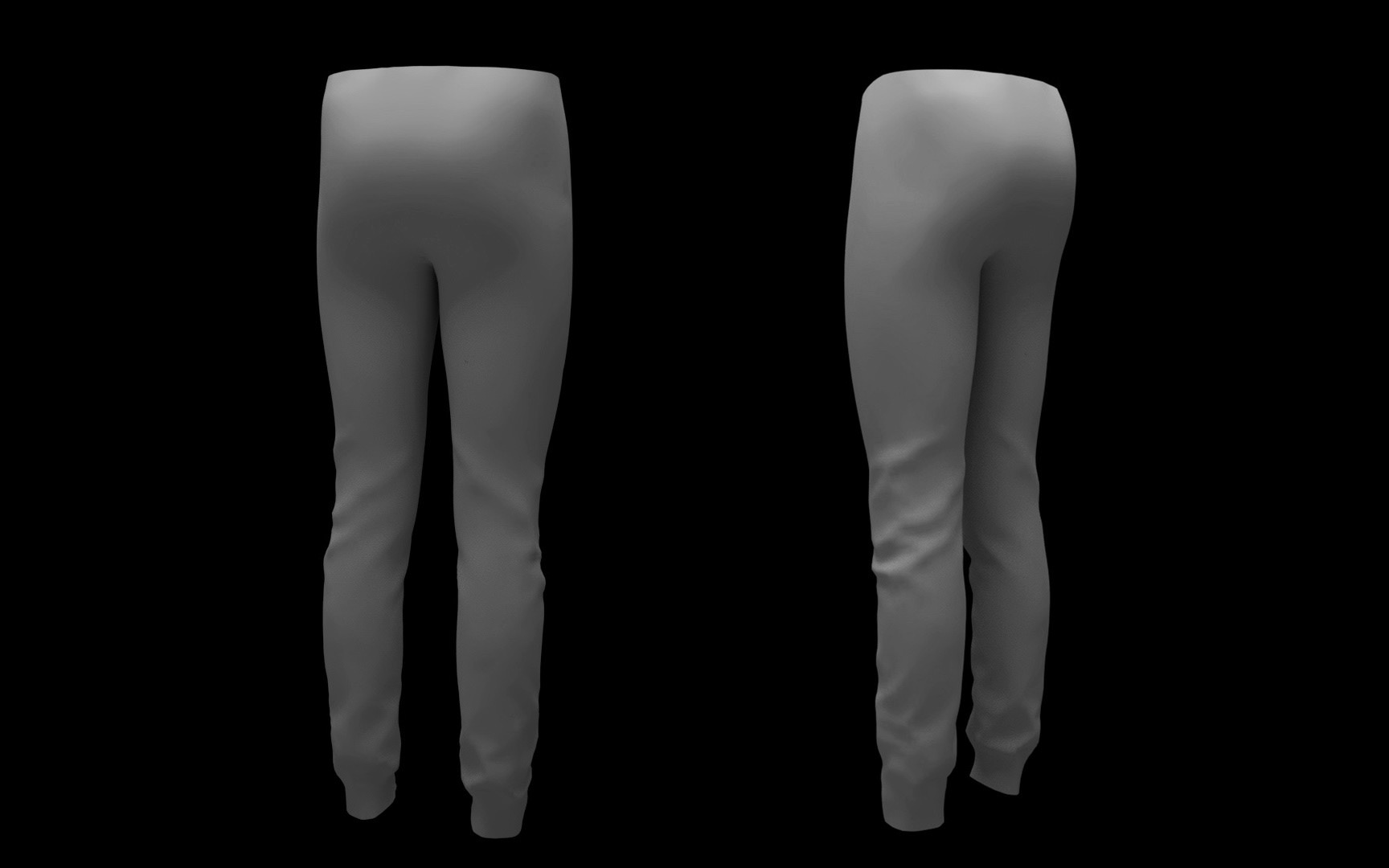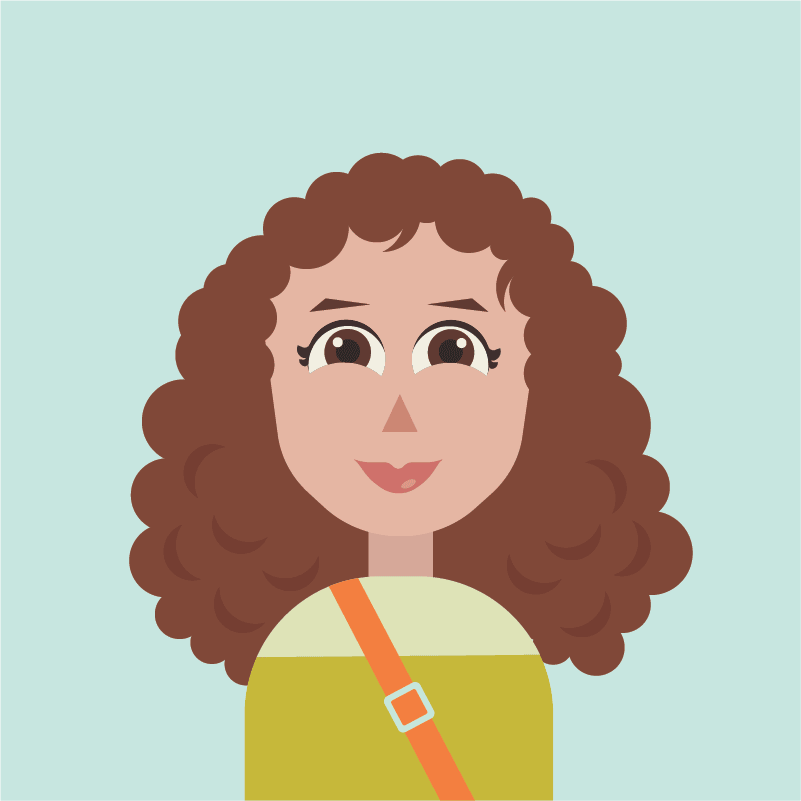Problem:
VR creators working on projects that include virtual avatars need a more robust 3D clothing selection they can utilize on animated 3D characters.
VR creators working on projects that include virtual avatars need a more robust 3D clothing selection they can utilize on animated 3D characters.
Approach:
‣ 3D scanning to digitize clothes and using Marvelous Designer to develop a library of digital clothing assets
‣ Documenting this process pipeline as a resource for others
‣ 3D scanning to digitize clothes and using Marvelous Designer to develop a library of digital clothing assets
‣ Documenting this process pipeline as a resource for others
Timeline: August 2021 - December 2021
Role: 3D Generalist
Many virtual reality projects and 3D animations at The Advanced Computing Center for the Arts and Design (ACCAD) have a need to represent digital characters. Most often the target style for those characters is casual, and there is a limited selection of digital clothing of clean topology to choose from. Not everyone with 3D modeling skills is very familiar with making clothes, often needing to buy assets online or rely on a very limited starter selection offered in some character creation software. During the first year of my Graduate Research Associateship at ACCAD, I worked on creating a library of digital clothing that can be used by colleagues working on animated or interactive projects in need of casual style of clothes for their 3D characters. I also documented my process pipeline for as a resource for others at ACCAD who wish to create their own digital clothes like this.
I approached this task in 2 different ways: digitizing real clothing with peel 3d scanner, and creating clothing in Marvelous Designer. Initially, I was 3D scanning garments positioned on a physical mannequin using a peel 3D scanner. I then cleaned the scan meshes in Maya and retoplogized them in Mudbox and ZBrush. I also transferred the scanned textures onto the newly retopologized meshes after I created new UV maps. Lastly, I would convert into a T-Pose so that the final digital garments are ready for use. After grasping and documenting the 3D scanning workflow for digitizing clothing, I started learning Marvelous Designer and creating clothes digitally, often starting with the basic garment templates in Marvelous Designer and sewing and stitching different parts to include more variety and modifications.
I approached this task in 2 different ways: digitizing real clothing with peel 3d scanner, and creating clothing in Marvelous Designer. Initially, I was 3D scanning garments positioned on a physical mannequin using a peel 3D scanner. I then cleaned the scan meshes in Maya and retoplogized them in Mudbox and ZBrush. I also transferred the scanned textures onto the newly retopologized meshes after I created new UV maps. Lastly, I would convert into a T-Pose so that the final digital garments are ready for use. After grasping and documenting the 3D scanning workflow for digitizing clothing, I started learning Marvelous Designer and creating clothes digitally, often starting with the basic garment templates in Marvelous Designer and sewing and stitching different parts to include more variety and modifications.
A short video demo made in Unity where I simulated the finished clothes onto 3D avatars to test how the digital fabrics would move with the animated characters exported from Reallusion's iClone:
3D scanned clothes:
These garments have been 3D scanned on a physical mannequin, positioned close to a T pose. After decimating and retopologizing the scan, I created new UV texture maps onto which I transferred the original textures. Then, I imported the garment into Reallusion's Character Creator 3 to put it on an avatar. After transferring the skin weights onto the garment I was able to convert it fully into a T pose, and then clean up the seams. The pictures below show the transformation of the original 3D scan into an optimized textured asset:
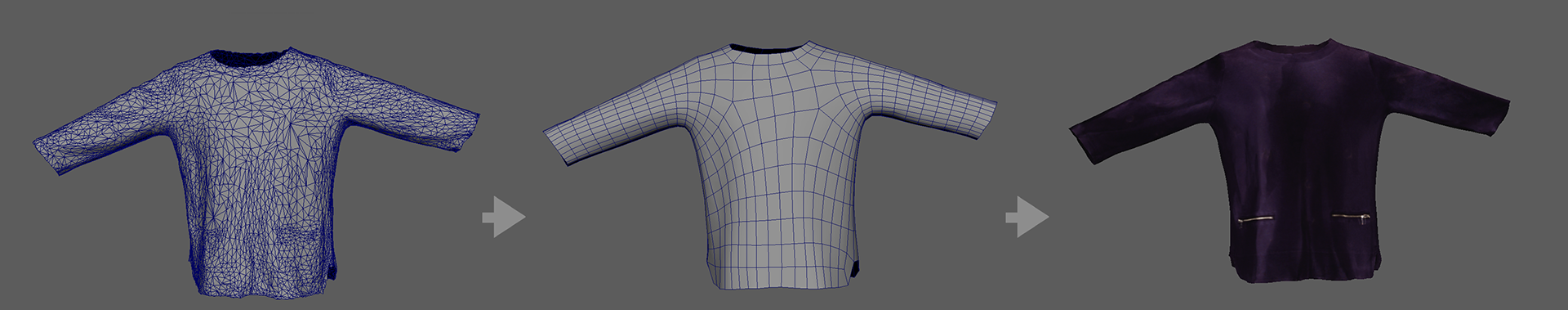
Cleanup and retopology process in Maya

Optimized UV texture map


3D scanning process, followed by mesh and texture editing to prepare for usage on virtual avatars:

Scanning the shoe using sticky targets
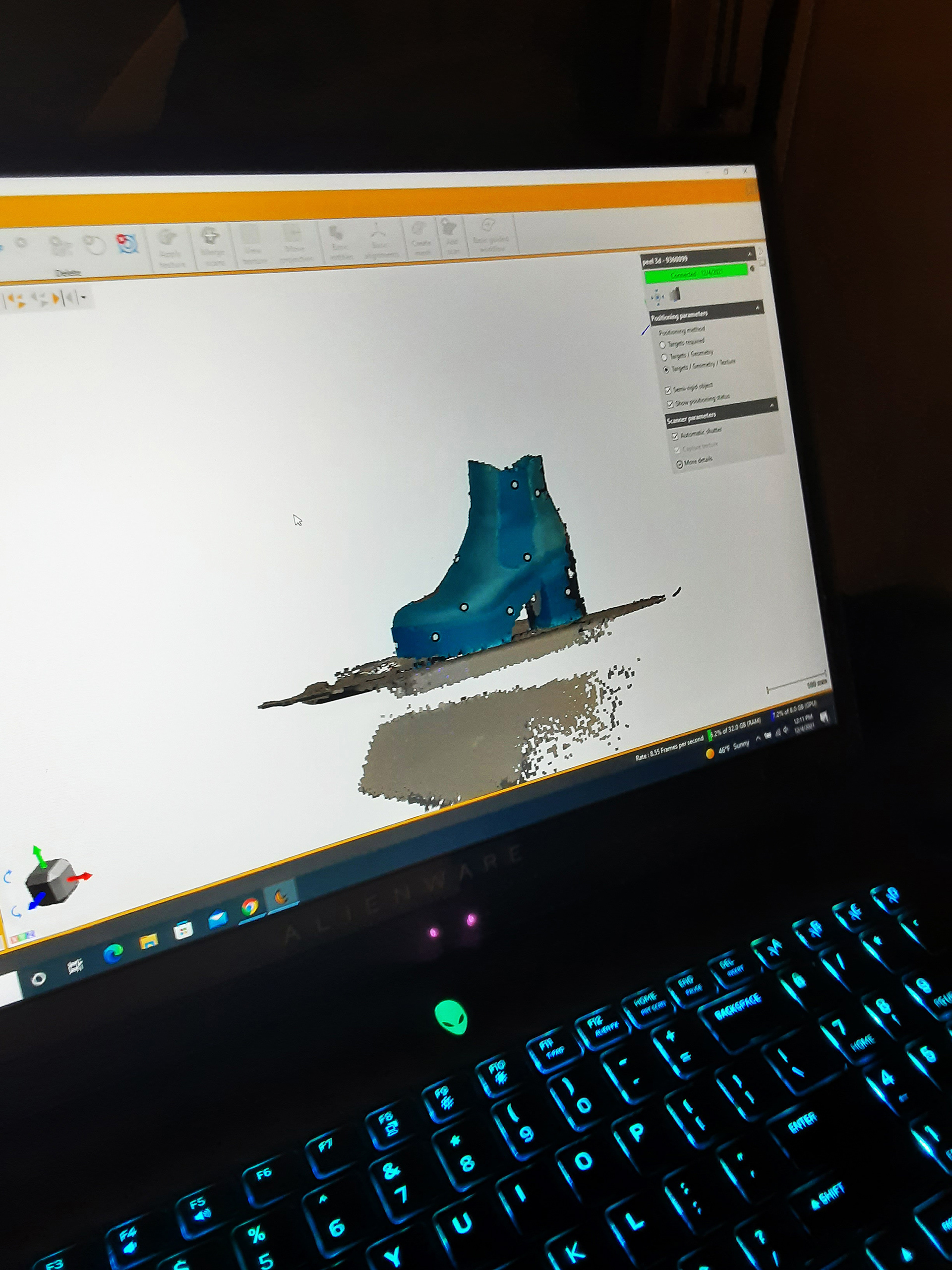
3D scan displayed in real-time during capturing
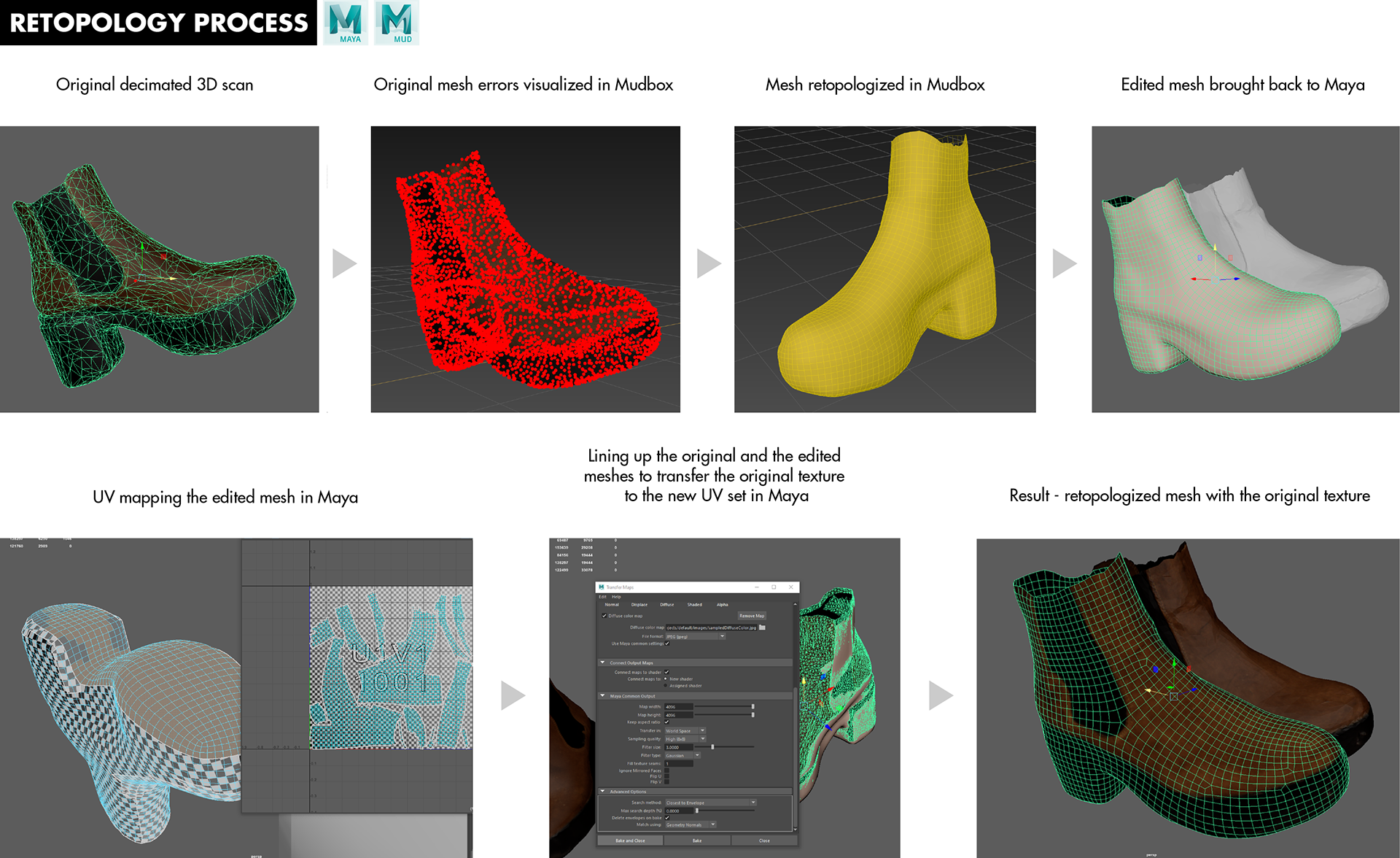
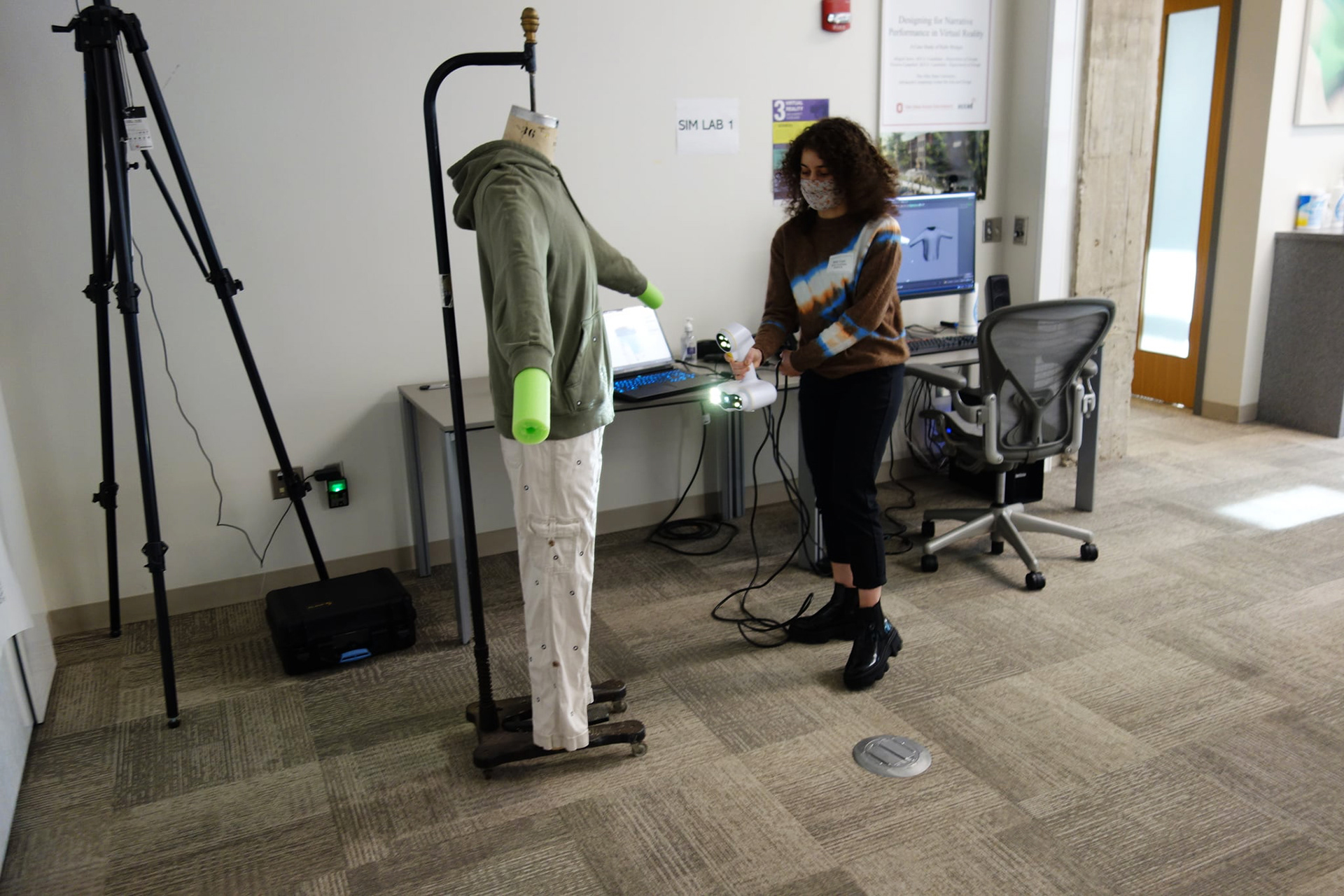
3D scanning clothes on a mannequin
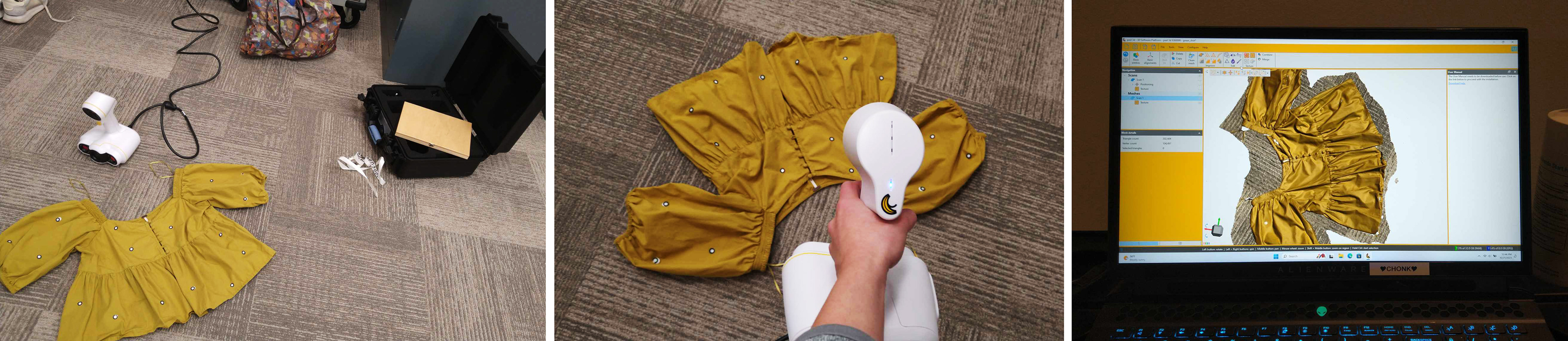
A selection of digital clothes I created in Marvelous Designer (dress shown in the demo video above):